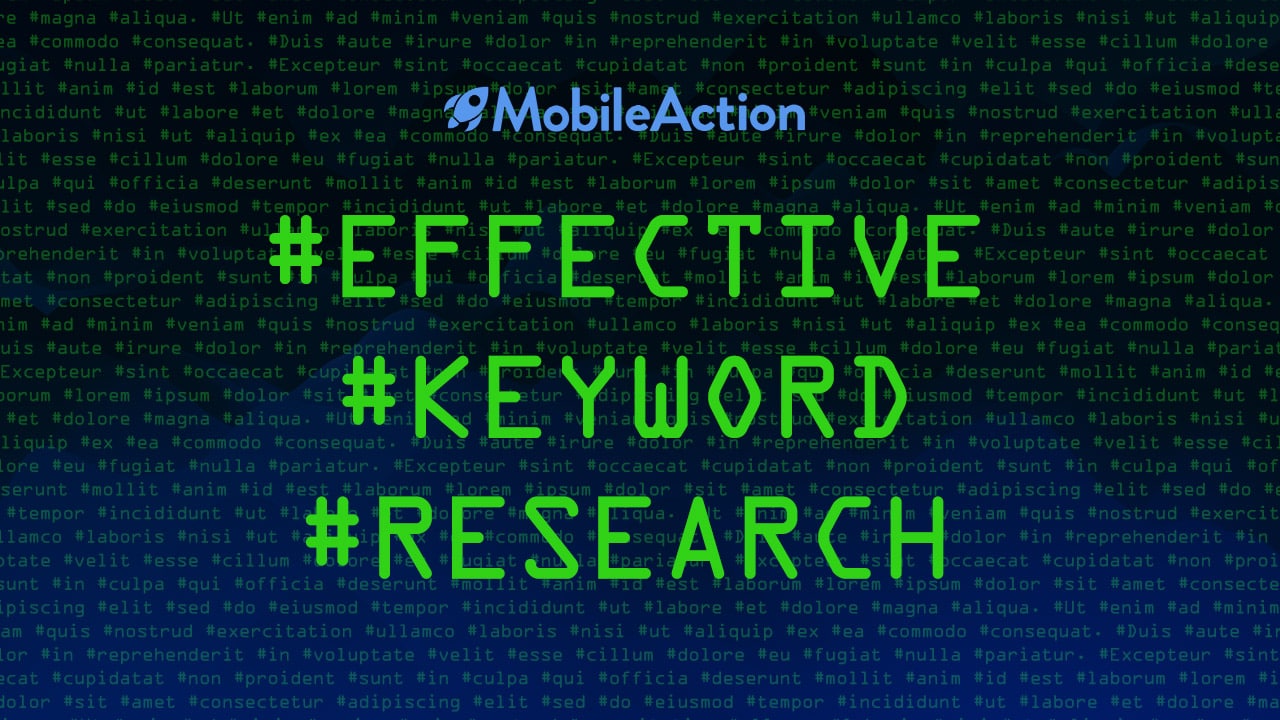This is a guest post by Jiri Chochlik, founder at AsoFriend and ASO Specialist at AppAgent.
With no money spent on marketing, downloads of my apps reached over 200,000 this year. How? Just by using ASO.
ASO was my only choice when I started in the app business three years ago. Since then I’ve used many ASO tools to help me, but the one I use the most is Mobile Action, a platform which provides me with all of the key features I need for optimization.
Nowadays I have a list of more than 700 high traffic keywords for specific categories (e.g. fitness) and have developed a quick and efficient process for using them to deliver results.
Today I would like to walk you through of the process that I use when optimizing keywords, giving you the benefit of my experience gained from managing hundreds of keyword updates.
Seed Keywords
Let’s assume that you have a brand-new app and you are just about to start your keyword research. Seed keywords are the most important thing to consider when optimizing your app’s search performance. They are generic single words from which you will create long-tail keywords.
Seed keywords are the important words used to describe the functionality of your app. But they’re not limited to that, in fact, they can include everything that has some relationship with it.
Think about your keywords from a ‘real life’ perspective, not just a functional one. Keywords should paint a picture of your app in single pieces. If you have fitness app, seed keywords could be every muscle, for example, so you could choose to target specific muscle groups as your keywords. As an example, you could use “sixpack”.
Think outside the box. Fitness could also relate to keywords like trainers, athletes, players etc.
The more seed keywords you identify, the more long-tail keywords you will be able to create. This will make keyword optimization for your app more effective, allowing you to experiment a lot with different variations.
Imagine how many seed keywords you can identify… The list can be long, and it often takes a lot of work, but it’s worthwhile.
In my experience there are two effective ways to identify seed keywords:
- Reviews
- Descriptions
a) Reviews
Mobile Action pulls together all the reviews from every app you might need, meaning you don’t need to go anywhere else. It’s my primary source for finding generic keywords.
Using it is simple. Start by clicking on Review Analysis on the left side in the main menu.
Once you click on it you will see graphics detailing positive and negative reviews, and the amounts of each.
In the upper right-hand corner make sure to choose a lengthy time-period as this should generate a larger number of reviews. Also, make sure that you have switched to the country you are targeting. In this case, it’s the US.
Then type the name of one of the biggest apps in your market into the search tab. In the beginning, we need to focus on finding as many reviews as possible, because the more reviews the more potential keywords there are for us to choose from.
As I personally have some fitness apps I’m interested in identifying appropriate keywords for them. One of the biggest apps in the fitness category is Runtastic Results Fitness App, so we’ll use them for the purposes of this exercise.
As you can see, it’s simple to scroll down and check out all the reviews. When doing so, identify and record words that are relevant to your app.
b) Description
The second way to generate relevant keywords is by analyzing app descriptions. In this example, I will stick with the Runtastic app. I simply click on App Profile on the left side and scroll down a little bit to see app’s description. Focusing closely on the description, you can see how I’ve used it to identify relevant keywords.
I’ve highlighted a few, but within the description the are more keywords that could be used. Using this method, you can create a huge list of keywords using the app descriptions from your competitors.
Once you find all seed keywords make sure to add them to the Keyword Tracking tool on the left side under App Store Optimization tab.
Long-tail keywords
After we have found plenty of seed keywords, it’s time to use them to create long-tail keywords.
For this process I usually use three main tools:
a) Mobile Action
Search Suggestions
Search Suggestions is a method where you can see long-tail keywords that include your seed keyword.
To use it, type seed keywords that you found in reviews and description into the search tab.
In this example I started with the keyword “gym”:
As the picture shows, it has given me lots of potential long-tail keyword suggestions with only one simple click. With a free plan you might see fewer suggestions, however, it’s still worth doing.
Related Keywords
Searching for the related keyword will also show you similar keywords. This is another useful way of finding different keywords that could be relevant to your app.
These two tools are a great starting point and can help you build a huge list of keywords. All you need to begin are seed keywords. When you’re building your list, take your time and be patient. Remember that there are a lot of undiscovered keywords in every category.
b) AppKeywords.io
Appkeywords is a great tool for generating long tail keywords. This tool collects all relevant keywords from the App Store and Google Play search. You can scroll all the way down from a-z and easily export the keywords you want to use.
All you need to do is to put your seed keyword into the search box and hit enter. However, this tool won’t give you suggestions like Mobile Action does, it will only show you long-tail keywords with your seed keyword included. Once you pick some keywords, put them into Keyword Tracking tool in Mobile Action so you can check traffic and another metrics.
c) KeywordTool.io
Keywordtool is a web-based tool worth checking out. It works the same way as Appkeywords above but it pulls its keywords from the web. For each search, it will create a lot of pages with long-tail keywords. I would recommend taking the time to check them all out, but just choosing the most relevant one. Once you’ve done that, make sure to check them in MA.
To maximize your list of keywords it’s often beneficial using the Search Suggestions or Related Keywords tabs in MA for each keyword, recording these to create an even larger pool.
For me, it’s very important to always keep note, and highlighting the keywords I want to use with colors. It sounds obvious but you would be surprised how few ASO tools offer this.
Make sure to always include in your notes the relevant information for each keyword, including which keywords will be used in titles or subtitles and which keywords go into the US or Spanish (Mexico) localization (US App Store indexes English keywords that you put to this localization) etc.
It’s very important to know what keywords are used for your app, and using this approach you can easily track them.
Now you have developed a baseline approach for your keyword research, then why not use this strategy immediately. The numbers of apps out there increase every single day, so get your slice of the pie before it’s too late!
If you would like to receive more in-depth ASO insights then please sign up for news at asofriend.co or appagent.co. Also, feel free to comment below and share the post with your friends and colleagues who may benefit from our ASO expertise.